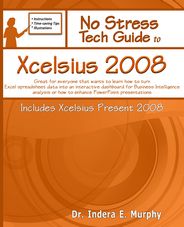|
|
 |
| |
|
The No Stress Tech Guide To Xcelsius 2008
Overview Xcelsius is an exciting software package that is used to enhance presentations that have numerical data. With a little guidance, you will be able to create meaningful dashboards. This book contains exercises in step-by-step format, so that if you have never used Xcelsius before, you can learn how to use the software. The No Stress Tech Guide To Xcelsius 2008 is part of a growing series of computer software training books that are designed to be used in a classroom setting, an online class or as a self-paced learning tool. The books contain an abundance of screen shots to help reduce the "stress" often associated with learning new software. Lesson 1 - Introduction To Xcelsius 2008 |
||||
 |
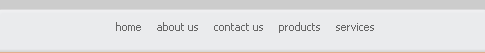 |
 |
| Copyright © 2005-2022 Tolana Publishing | All trademarks are the property of their respective owners. |