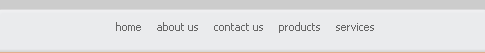|
Getting Started With PowerPivot For Excel 2010

|
By Dr. Indera E. Murphy
First Edition January 2011
ISBN-13:
978-1-935208-16-7
ISBN-10:
1-935208-16-0
LCCN: 2011920114
308 Pages
Paperback
Price $39.95 US
A newer version is available. Click here.
Table Of Contents
You can buy this book from: Amazon or Barnes & Noble
|
|
Overview
This book is primarily for new users of PowerPivot for Excel 2010. If you are looking for step-by-step instructions to help you master PowerPivot, this is the book that you have been looking for. There are time saving tips, advice and humor to help you learn the advanced concepts.
In a user-friendly way you will learn the following topics: How to use the Table Import Wizard, create relationships, linking tables, appending data, using DAX and much, much more.
The No Stress Tech Guide To Getting Started With PowerPivot for Excel 2010 is part of a growing series of computer software training books that are designed to be used in a classroom setting, an online class or as a self-paced learning tool. The books contain an abundance of screen shots to help reduce the "stress" often associated with learning new software.
Table Of Contents
Lesson 1 - Getting Started With Microsoft PowerPivot For Excel 2010
Lesson 2 - Quick Tour Of PowerPivot
Lesson 3 - Exploring the PowerPivot Workspace
Lesson 4 - The Table Import Wizard
Lesson 5 - Importing Data From A Database Into PowerPivot
Lesson 6 - Importing Other Types Of Data Into PowerPivot
Lesson 7 - Linking Tables, Pasting And Appending Data
Lesson 8 -
Filtering And Sorting Data
Lesson 9 - Creating Relationships
Lesson 10 - Creating Data Analysis Expressions (DAX)
Lesson 11 - Creating Pivot Tables
Lesson 12 - Creating Pivot Charts
Lesson 13 - Enhancing Pivot Tables And Pivot Charts
Lesson 14 - Using Slicers
PowerPivot For Excel 2010 Home Page | Errata |
|