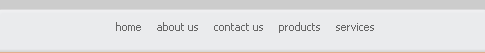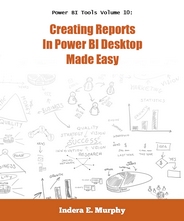|
Power BI Tools Series Volume 10:
Creating Reports In Power BI Desktop Made Easy
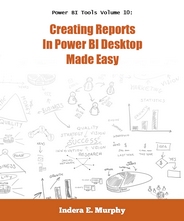
|
By Dr. Indera E. Murphy
Published: June 24, 2021
ISBN-13:
978-1-935208-51-8
ISBN-10:
1-935208-51-9
LCCN:
2021911797
258 Pages
Paperback
Price $29.95 US
Table Of Contents
|
|
Overview
If you have been looking for a book that has a lot of easy to understand step-by-step instructions and screen shots that show you how to create reports in Power BI Desktop, this is the book for you. Creating Reports In Power BI Desktop Made Easy, is a self-paced visual guide to learning how to create reports. It is written from the perspective that you have not used this software to create reports. This book is for the beginner and intermediate user. To help you become familiar with the software and creating reports, this book contains over 470 illustrations that let you know that you are doing the steps correctly. There are over 95 exercises, that you can complete to learn how to create a variety of reports.
This book will show you how to use some of the most used features of the software, by completing the tasks in each exercise. Topics are explained as you go along.
After completing the exercises in this book, you will be able to perform the following tasks and more:
- Create table and matrix visualizations
- Create and modify bar and column charts
- Create chart and page level filters
- Use drill down functionality with charts
- Create line charts with two series of data
- How to handle negative values in pie charts
Table Of Contents
Chapter 1 Getting Started With Reports
Chapter 2 Using The Data View
Chapter 3 Getting Started With The Report View
Chapter 4 Filter And Sort Data Displayed On A Report
Chapter 5 Table Visualizations
Chapter 6 Matrix And Card Visualizations
Chapter 7 Introduction To Charts
Chapter 8 Charts And Interactive Options
Chapter 9 Creating More Charts
Reports In Power BI Desktop Home Page | Errata |
|