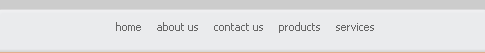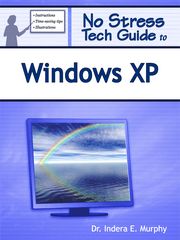|
The No Stress Tech Guide To Windows XP
|
By Dr. Indera E. Murphy
First Edition June 2006
Revised May 2008
ISBN-10: 0-9773912-0-5
ISBN-13: 978-0-9773912-0-2
LCCN: 2005909607
360 Pages
Price $35.95 US
Table Of Contents
Sample Chapter
Errata
Buy this book from:
You can buy this book from: Amazon or Barnes & Noble
|
Overview
Windows XP is the most popular operating system on the planet. In addition to the operating system software, Windows XP comes with a lot of built-in applications that many people are not aware of. The No Stress Tech Guide To Windows XP will lead the novice and intermediate user through the features and applications that are part of Windows XP, which will take your skills to the next level. This book is not for advanced or power users. The Professional and Home editions of Windows XP are covered and the differences are pointed out.
There are time saving tips, advice and humor to help you over the rough areas, and enhance your Windows "XPerience". In a user-friendly way, you will tackle topics like: File Management, Customizing Your Desktop, Using System Restore, The Registry, Remote Desktop, Changing Default Settings and much, much more, without getting "stressed" out.
There are hundreds, if not thousands of screens, buttons, menus, settings, applications and commands in Windows XP. To help you become familiar with the options, the No Stress Tech Guide To Windows XP contains over 750 screen shots that provide a visual tour of the operating system. After completing the exercises in this book, you will be a Windows XP Power User!
Table Of Contents
Lesson 1 - Welcome To Windows XP
Lesson 2 - The Start Menu
Lesson 3 - The Taskbar
Lesson 4 - Customizing Your Desktop
Lesson 5 - Shortcuts, Printing And Performance
Lesson 6 - Using Windows Explorer
Lesson 7 - Taking Control Of The Control Panel
Lesson 8 - File Management And Searching
Lesson 9 - User Accounts
Lesson 10 - Using Microsoft Backup
Lesson 11 - The Registry
Lesson 12 - Make Your Life Easier
Lesson 13 - Using WordPad
Lesson 14 - Windows Applications
Lesson 15 - System And Administrative Tools
Lesson 16 - Windows Add-On's
Windows XP Home Page | Links In The Book | Errata
|